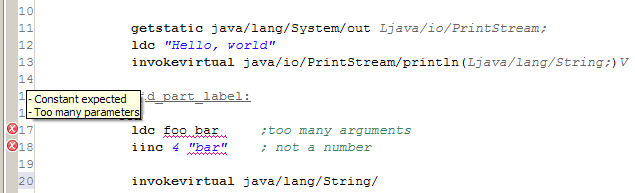The Jasclipse Plugin provides syntax validation for *.j files. Every error found is shown on the Problems list.
To open Problems view, select Windows -> Show View -> Problems.

As you can see on the picture below, there are some errors, which come from *.j files. Double clicking on an error will navigate you to the line in *.j file, where it occures.

This is an example of how an error is marked in the editor. You can set mouse curosr over the marker, to see error cause.